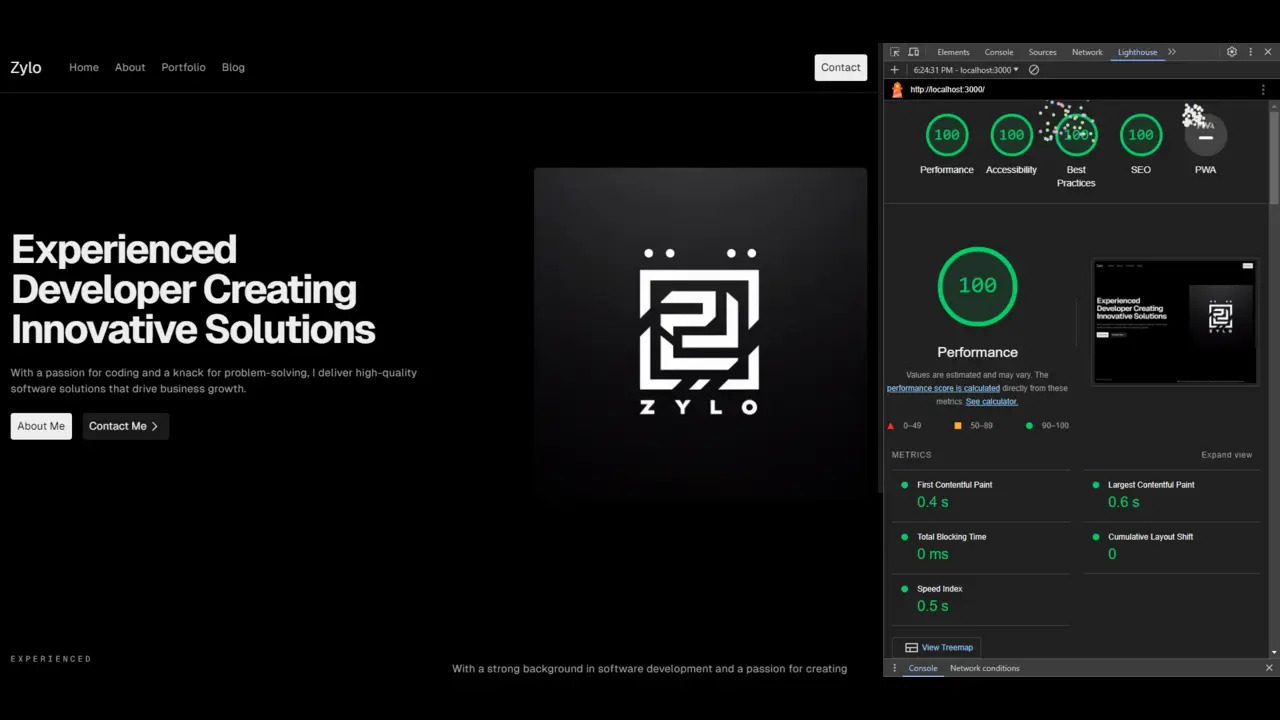Next.js is a versatile React framework designed to help you build high-performance applications with ease. Yet, as your app scales, performance can sometimes take a hit. Let's explore how you can make sure your Next.js app runs as smoothly as possible.
#1. Choose the Right Rendering Strategy
Next.js offers two main rendering strategies: Static Site Generation (SSG) and Server-Side Rendering (SSR). Each has its strengths, and the best choice depends on your app's requirements.
- SSG: Generates static HTML files at build time, resulting in fast load times and low server stress. This is ideal for pages with content that doesn't change frequently.
- SSR: Generates pages at runtime for each request, suitable for frequently changing content but typically slower than SSG.
For optimal performance, use SSG wherever possible. If you need SSR, consider using caching to alleviate server load.
#2. Utilize Incremental Static Regeneration (ISR)
ISR is a powerful Next.js feature allowing static pages to be updated without a full rebuild, offering a blend of SSG and SSR.
- Revalidation: Define a time interval for revalidating static pages, keeping content updated without rebuilding the entire site. This strikes a balance between speed and freshness.
Here's an example of ISR in action:
export default async function Post({ params }) {
const response = await fetch(`https://api.example.com/posts/${params.slug}`, {
next: { revalidate: 60 }, // Revalidate every 60 seconds
});
const post = await response.json();
return (
<div>
<h1>{post.title}</h1>
<p>{post.content}</p>
</div>
);
}
#3. Optimize Code Splitting and Dynamic Imports
Code splitting reduces initial load times by loading only what's necessary. Dynamic imports allow you to load components asynchronously, further reducing the initial burden on your app.
- Dynamic Imports: Use dynamic imports for components or modules that aren't needed immediately.
import { useState } from 'react';
import dynamic from 'next/dynamic';
const HeavyComponent = dynamic(() => import('./HeavyComponent'), {
loading: () => <p>Loading...</p>,
});
export default function Home() {
const [showComponent, setShowComponent] = useState(false);
return (
<div>
<button onClick={() => setShowComponent(true)}>Load Component</button>
{showComponent && <HeavyComponent />}
</div>
);
}
#4. Leverage Client-Side Caching
Client-side caching can significantly reduce network requests and improve the user experience. Consider using local storage, IndexedDB, or SWR (a React library for data fetching and caching).
- SWR: This library provides a simple way to handle client-side caching, revalidation, and error handling.
import useSWR from 'swr';
const fetcher = (url) => fetch(url).then((res) => res.json());
const Profile = () => {
const { data, error } = useSWR('/api/user', fetcher);
if (error) return <div>Error: {error.message}</div>;
if (!data) return <div>Loading...</div>;
return <div>User: {data.name}</div>;
};
#5. Use Memoization to Optimize Re-Renders
Memoization helps reduce unnecessary re-renders, which improves component performance. Here are a few key techniques:
useCallback: Memoize functions to avoid re-creating them every time a component re-renders.
import { useCallback, useEffect } from 'react';
const Component = ({ id }) => {
const fetchDetails = useCallback(async () => {
const response = await fetch(`/api/products/${id}`);
const data = await response.json();
setDetails(data);
}, [id]); // Only re-run the function if the ID changes
useEffect(() => {
fetchDetails();
}, [fetchDetails]); // Only run the effect if the function changes
return <div>{details ? details.name : 'Loading...'}</div>;
};
useMemo: Memoize computed values or derived data to avoid recalculations on each render.
import { useMemo } from 'react';
const ProductList = ({ products }) => {
const calculatedPrices = useMemo(() => {
return products.map((product) => product.price * 2);
}, [products]); // Only recompute when the products change
return (
<div>
{calculatedPrices.map((price) => (
<div key={price}>{price}</div>
))}
</div>
);
};
memo: Memoize components to avoid unnecessary re-renders when props don't change.
import { memo } from 'react';
const Product = memo(({ name, price }) => {
return (
<div>
<h3>{name}</h3>
<p>{price}</p>
</div>
);
});
#6. Optimize Images for Faster Loading
Next.js has a built-in Image component that automatically optimizes images, reducing loading times and enhancing
performance. Here's how to use it effectively:
- Prioritize Critical Images: Use the
priorityattribute to ensure key images load quickly.
import Image from 'next/image';
const HeaderImage = () => <Image src="/header-image.jpg" alt="Header" width={500} height={500} priority />;
- Lazy-Load Non-Critical Images: For images that aren't immediately visible, use lazy loading.
const LazyImage = () => <Image src="/example.jpg" alt="Example" width={500} height={500} loading="lazy" />;
#7. Minimize Client-Side JavaScript
Reducing client-side JavaScript can improve performance by decreasing load times and resource usage. Here's how:
- Tree Shaking: Remove unused code from your bundles to reduce the JavaScript footprint.
- Minimize Third-Party Libraries: Use lightweight libraries or custom implementations to avoid excessive bundle sizes.
You can use the Bundle Analyzer to visualize your app's bundle sizes and identify optimization opportunities.
- Install Bundle Analyzer:
npm install --save-dev @next/bundle-analyzer
- Add Bundle Analyzer to
next.config.js:
const withBundleAnalyzer = require('@next/bundle-analyzer')({
enabled: process.env.ANALYZE === 'true',
});
module.exports = withBundleAnalyzer({});
- Analyze Bundle:
ANALYZE=true npm run build
This opens a visual report that helps you identify large modules and potential optimizations.
#Conclusion
Optimizing a Next.js application involves a combination of rendering strategies, code splitting, client-side caching, memoization, and image optimization. By following these best practices, you can create a high-performance app that delivers a smooth user experience.
If you have questions or specific scenarios you'd like to discuss, leave a comment below or reach out directly. Happy coding!